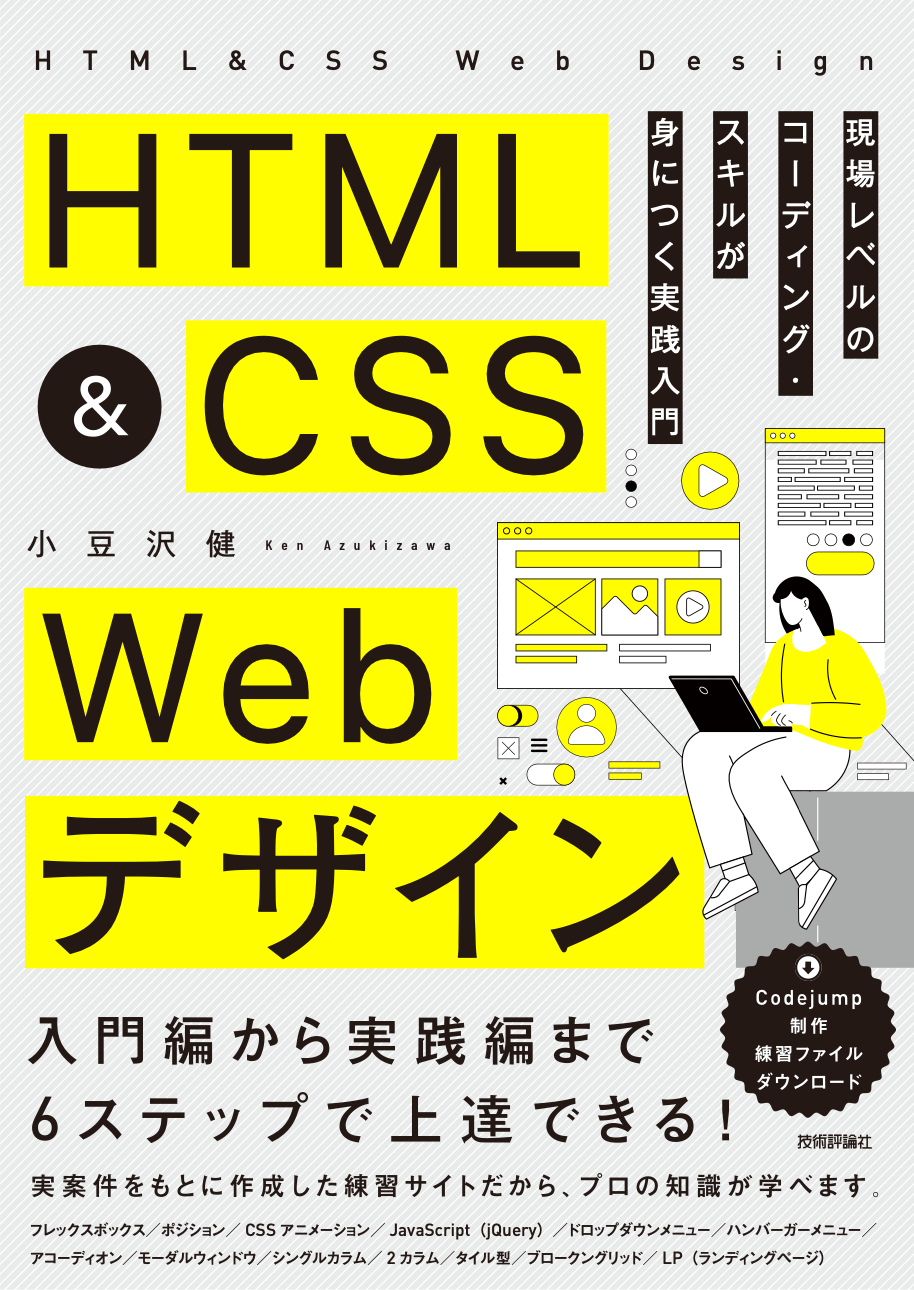【ソースコード】応用編:ギャラリーサイト/スクロールイベント
目次
- ディレクトリ構成
- HTML(index.html)
- CSS(style.css)
- JavaScript(main.js)
-
jQueryのプラグイン「jquery.inview.min.js」は、配布元からダウンロードしてください。
※コーディングの解説はCSSのコメントを参照
ディレクトリ構成
gallery
├─img
│ ├─favicon.ico
│ ├─logo.svg
│ ├─bg.jpg
│ ├─flower1.jpg
│ ├─flower2.jpg
│ ├─flower3.jpg
│ ├─flower4.jpg
│ ├─flower5.jpg
│ ├─flower6.jpg
│ ├─mainvisual1.jpg
│ ├─mainvisual2.jpg
│ └─mainvisual3.jpg
│
├─css
│ └─style.css
│
├─js
│ ├─jquery.inview.min.js
│ └─main.js
│
└─index.html
HTML(index.html)
別タブで開く
index.html
<!DOCTYPE html>
<html lang="ja">
<head>
<meta charset="utf-8">
<title>FA EXHIBITION</title>
<meta name="description" content="テキストテキストテキストテキストテキストテキストテキストテキスト">
<meta name="viewport" content="width=device-width, initial-scale=1">
<link rel="icon" href="img/favicon.ico">
<link rel="stylesheet" href="https://unpkg.com/ress/dist/ress.min.css">
<link rel="preconnect" href="https://fonts.googleapis.com">
<link rel="preconnect" href="https://fonts.gstatic.com" crossorigin>
<link href="https://fonts.googleapis.com/css2?family=Source+Sans+Pro:wght@300;400&display=swap" rel="stylesheet">
<link rel="stylesheet" href="css/style.css">
<script src="https://ajax.googleapis.com/ajax/libs/jquery/3.5.1/jquery.min.js"></script>
<script src="js/jquery.inview.min.js"></script>
<script src="js/main.js"></script>
</head>
<body>
<header id="header">
<div class="logo">
<a href="#"><img src="img/logo.svg" alt="FA EXHIBITION"></a>
</div>
<nav id="navi">
<ul class="menu">
<li><a href="#">TOP</a></li>
<li><a href="#information">INFORMATION</a></li>
<li><a href="#gallery">GALLERY</a></li>
<li><a href="#access">ACCESS</a></li>
<li><a href="#contact">CONTACT</a></li>
</ul>
</nav>
<div class="hamburger">
<span></span>
<span></span>
<span></span>
</div>
</header>
<div class="container">
<main>
<!-- メインビジュアル -->
<div id="mainvisual">
<img src="img/mainvisual1.jpg" alt="">
<img src="img/mainvisual2.jpg" alt="">
<img src="img/mainvisual3.jpg" alt="">
</div>
<!-- サイトタイトル -->
<h1 class="site-title inview fadein">Hello Flower!<br>FA EXHIBITION 2021</h1>
<!-- Information -->
<section id="information" class="inview fadein">
<h2 class="section-title">INFORMATION</h2>
<p>
<span class="info-date-en">2021 JUL 1(THU)-3(SAT)</span>
<span class="info-time-en">DAY1 10am-6pm OTHER 10am-5:30pm</span>
</p>
<p class="info-place">at PARK SIDE HALL</p>
<p class="info-date-ja">
2021年7月1日(木)ー3日(土)<br>
Day1 10時〜18時 その他 10時〜17時30分
</p>
</section>
<!-- サイドボタン -->
<div id="side-btn">
<a href="#">FOR VISITOR</a>
<a href="#">FOR EXHIBITOR</a>
</div>
<!-- Gallery -->
<section id="gallery" class="wrapper">
<h2 class="section-title inview fadein">GALLERY</h2>
<ul class="list">
<li class="inview fadein"><img src="img/flower1.jpg" alt=""></li>
<li class="inview fadein"><img src="img/flower2.jpg" alt=""></li>
<li class="inview fadein"><img src="img/flower3.jpg" alt=""></li>
<li class="inview fadein"><img src="img/flower4.jpg" alt=""></li>
<li class="inview fadein"><img src="img/flower5.jpg" alt=""></li>
<li class="inview fadein"><img src="img/flower6.jpg" alt=""></li>
</ul>
</section>
<!-- Access -->
<section id="access">
<h2 class="section-title">ACCESS</h2>
<p class="place">PARK SIDE HALL</p>
<p class="address">
〒152-0035 東京都目黒区自由が丘1-1-1 PARK SIDE HALL<br>
PARK SIDE HALL, 1-1-1 Jiyugaoka, Meguro-ku, Tokyo
</p>
<p class="contact">
Tel: 03-1111-1111<br>
E-mail: info@xxxxxxx.jp
</p>
<a class="btn" href="#" target="_blank">GOOGLE MAP</a>
</section>
<!-- Contact -->
<section id="contact" class="wrapper">
<h2 class="section-title">CONTACT</h2>
<a class="btn" href="#">出展に関するお問い合わせ</a>
<a class="btn" href="#">その他のお問い合わせ</a>
</section>
<!-- Accessの背景画像 -->
<div class="bg"></div>
</main>
<footer id="footer">
<div>
<p>FA EXHIBITION</p>
<p>〒152-0035 東京都目黒区自由が丘1-1-1 PARK SIDE HALL</p>
<p class="contact">
Tel: 03-1111-1111<br>
E-mail: info@xxxxxxx.jp
</p>
<ul class="sns">
<li><a href="#" target="_blank">Twitter</a></li>
<li><a href="#" target="_blank">Facebook</a></li>
<li><a href="#" target="_blank">Instagram</a></li>
</ul>
</div>
<ul class="copyright">
<li><a href="#">PRIVACY POLICY</a></li>
<li>© FA EXHIBITION</li>
</ul>
</footer>
</div>
</body>
</html>
CSS(style.css)
別タブで開く
style.css
@charset "UTF-8";
html {
font-size: 100%;
}
body {
color: #050507;
font-family: 'Source Sans Pro', sans-serif;
font-weight: 300;
}
a {
color: #fff;
text-decoration: none;
}
img {
max-width: 100%;
vertical-align: bottom;
}
li {
list-style: none;
}
/* h1タグ用 */
.site-title {
font-size: 6.25rem;
font-weight: 300;
letter-spacing: 0.03em;
margin: 100px 0;
}
/* h2タグ用 */
.section-title {
border-bottom: solid 1px #fff;
/* 下線をテキストと同じ幅にあわせるために設定 */
display: inline-block;
font-size: 3.75rem;
font-weight: 300;
letter-spacing: 0.03em;
margin-bottom: 45px;
}
/* コンテンツ幅を設定するための共通クラス */
.wrapper {
max-width: 800px;
padding: 0 30px;
margin: 0 auto;
}
/* MainとFooter全体を囲むクラス */
.container {
background: #050507;
color: #fff;
text-align: center;
}
/*
サイドボタン
初期状態は「translateY(60px);」で画面の右側に隠しておく
Galleryのタイトルが画面下にきたタイミングで、jQueryでCSSを変更してボタンをスライドしながら表示する
Accessのタイトルが画面下にきたタイミングで、jQueryでCSSを変更してボタンをスライドしながら非表示にする
※main.jsの「サイドボタンを表示」を参照
*/
#side-btn {
border: solid 1px #fff;
position: fixed;
right: -144px;
bottom: 200px;
transform: rotate(-90deg) translateY(60px);
transition: 0.6s;
z-index: 30;
}
#side-btn a {
width: 165px;
font-size: 0.875rem;
display: inline-block;
letter-spacing: 0.1em;
padding: 15px 0;
transition: 0.3s;
}
#side-btn a:last-of-type {
border-left: solid 1px #fff;
}
#side-btn a:hover {
opacity: 0.7;
}
/*
Accessの背景画像
初期状態は「display: none;」で非表示にしておく
Accessのタイトルが画面下にきたタイミングで、jQueryのfadeInで表示する
Contactのタイトルが画面下にきたタイミングで、jQueryのfadeOutで非表示にする
「position: fixed;」で固定し「width: 100vw;」「height: 100vh;」で全画面表示する
※main.jsの「Accessの背景画像を表示」を参照
*/
.bg {
background: url("../img/bg.jpg") center center repeat !important;
width: 100vw;
height: 100vh;
position: fixed;
top: 0;
left: 0;
display: none;
z-index: 10;
}
/*
フェード表示
InformationとGalleryの画像を下からふわっと表示させるためのクラス
「transform: translate(0, 50%);」で下にさげた状態で、
「opacity: 0;」で非表示にしておく
*/
.fadein {
opacity: 0;
transform: translate(0, 50%);
transition: 2s;
}
/*
fadeinクラスの要素が画面下にきたタイミングで、jQueryのinviewにてshowクラスを追加して
「transform: translate(0, 0);」と「opacity: 1;」で表示させる
※main.jsの「フェード表示」を参照
*/
.fadein.show {
transform: translate(0, 0);
opacity: 1;
}
/*-------------------------------------------
ヘッダー
-------------------------------------------*/
/*
ヘッダーロゴ
初期状態は「display: none;」で非表示にしておく
所定のスクロール位置にきたらjQueryのfadeInで表示する
※main.jsの「ロゴ、ハンバーガーメニューの表示」を参照
*/
.logo {
line-height: 1px;
position: fixed;
top: 35px;
left: 30px;
/* 一番上にくるように設定 */
z-index: 40;
display: none;
}
.logo a {
display: block;
}
/*
ハンバーガ―メニュー
初期状態は「display: none;」で非表示にしておく
所定のスクロール位置にきたらjQueryのfadeInで表示する
※main.jsの「ロゴ、ハンバーガーメニューの表示」を参照
*/
.hamburger {
width: 42px;
height: 42px;
cursor: pointer;
position: fixed;
top: 20px;
right: 25px;
/* 一番上にくるように設定 */
z-index: 40;
display: none;
}
.hamburger span {
width: 30px;
height: 1px;
background-color: #fff;
position: absolute;
left: 6px;
transition: 0.5s ease-in-out;
}
.hamburger span:nth-child(1) {
top: 11px;
}
.hamburger span:nth-child(2) {
top: 21px;
}
.hamburger span:nth-child(3) {
top: 31px;
}
.hamburger.active span:nth-child(1) {
top: 21px;
left: 6px;
transform: rotate(-45deg);
}
.hamburger.active span:nth-child(2),
.hamburger.active span:nth-child(3) {
top: 21px;
transform: rotate(45deg);
}
#navi {
width: 100%;
background-color: #fff;
color: #050507;
position: fixed;
top: 0;
left: 0;
text-align: center;
transform: translateY(-100%);
transition: 0.6s;
/* ロゴ、ハンバーガーより下でAccessページの背景画像よりも上にくるよう設定 */
z-index: 30;
}
#navi ul {
width: 100%;
background-color: #050507;
padding: 80px 0 30px 0;
}
#navi ul li {
padding: 10px 0;
}
#navi ul li a {
display: block;
}
/*
メニュー表示
ハンバーガーメニューがクリックされた際に、jQueryで#naviにactiveクラスを追加して、
メニューを上から下にスライドさせて表示する
*/
#navi.active {
transform: translateY(0%);
}
/*-------------------------------------------
Mainvisual
-------------------------------------------*/
#mainvisual {
display: flex;
justify-content: center;
/* スクロールで画像を拡大させた際に、横スクロールが出ないよう設定 */
overflow-x: hidden;
}
/*
スクロールしたタイミングでjQueryにて画像を拡大するが、
その際に画像が縮まないよう「flex-shrink: 0;」を設定する
*/
#mainvisual img {
width: calc(100%/3);
height: 100vh;
flex-shrink: 0;
object-fit: cover;
}
/*-------------------------------------------
Information
-------------------------------------------*/
#information {
margin-bottom: 140px;
}
#information .info-date-en {
display: block;
font-size: 1.5rem;
}
#information .info-time-en {
display: block;
font-size: 1.125rem;
}
#information .info-place {
font-size: 2.5rem;
font-weight: 400;
margin: 20px 0;
}
#information .info-date-ja {
font-size: 1.125rem;
}
/*-------------------------------------------
Gallery
-------------------------------------------*/
#gallery {
margin-bottom: 480px;
}
#gallery .list li {
margin-bottom: 60px;
}
#gallery .list li img {
width: 48%;
}
/* 奇数のliタグは左寄せ */
#gallery .list li:nth-child(odd) {
text-align: left;
}
/* 偶数のliタグは右寄せ */
#gallery .list li:nth-child(even) {
text-align: right;
}
/*-------------------------------------------
Access
-------------------------------------------*/
/*
「z-index: 20;」でコンテンツが背景画像の上にくるようにする
※デフォルトのposition(static)では、z-indexを指定できないため。
「position: relative;」設定する
*/
#access {
margin-bottom: 480px;
position: relative;
z-index: 20;
}
#access .place {
font-size: 1.75rem;
font-weight: 400;
margin-bottom: 20px;
}
#access .address {
margin-bottom: 20px;
}
#access .contact {
margin-bottom: 30px;
}
#access .btn {
border: solid 1px #fff;
color: #fff;
display: inline-block;
padding: 15px 82px;
transition: 0.3s;
}
#access .btn:hover {
background-color: #050507;
}
/*-------------------------------------------
Contact
-------------------------------------------*/
/*
「z-index: 20;」でコンテンツが背景画像の上にくるようにする
*/
#contact {
margin-bottom: 200px;
position: relative;
z-index: 20;
}
#contact .btn {
width: 400px;
border: solid 1px #7d7d7d;
color: #fff;
display: block;
padding: 30px 0;
margin: 0 auto 20px auto;
position: relative;
transition: 0.3s;
}
/*
ボタン矢印
*/
#contact .btn::before,
#contact .btn::after {
content: "";
position: absolute;
right: -40px;
height: 1px;
background-color: #fff;
transition: 0.3s;
}
/*
矢印の直線部分
*/
#contact .btn::before {
width: 120px;
top: 48px;
}
/*
矢印の先端部分
「rotate(25deg)」で角度をつける
*/
#contact .btn::after {
width: 15px;
top: 45px;
transform: rotate(25deg);
}
#contact .btn:hover {
opacity: 0.7;
}
#contact .btn:hover::before,
#contact .btn:hover::after {
right: -50px;
}
/*-------------------------------------------
Footer
-------------------------------------------*/
#footer {
display: flex;
align-items: flex-end;
justify-content: space-between;
border-top: solid 1px #fff;
font-size: 0.75rem;
padding: 80px 30px;
text-align: left;
}
#footer p {
line-height: 1.6;
}
#footer .sns {
display: flex;
align-items: center;
margin-top: 30px;
}
#footer .sns li {
margin-right: 15px;
}
#footer .copyright {
display: flex;
align-items: center;
}
#footer .copyright li:last-child {
margin-left: 30px;
}
/*-------------------------------------------
SP
-------------------------------------------*/
@media screen and (max-width: 900px) {
.site-title {
font-size: 3rem;
margin: 50px 0;
}
.section-title {
font-size: 2rem;
}
/*-------------------------------------------
Information
-------------------------------------------*/
#information {
margin-bottom: 80px;
}
#information .info-date-en,
#information .info-time-en,
#information .info-date-ja {
font-size: 1rem;
}
#information .info-place {
font-size: 2rem;
}
/*-------------------------------------------
Gallery
-------------------------------------------*/
#gallery {
margin-bottom: 280px;
}
#gallery .list li {
margin-bottom: 30px;
}
#gallery .list li img {
width: 100%;
}
/*-------------------------------------------
Access
-------------------------------------------*/
#access {
margin-bottom: 280px;
}
/*-------------------------------------------
Contact
-------------------------------------------*/
#contact .btn {
width: 100%;
}
/*
スマホの時は矢印を消す
*/
#contact .btn::before,
#contact .btn::after {
content: none;
}
/*-------------------------------------------
Footer
-------------------------------------------*/
#footer {
flex-direction: column;
align-items: flex-start;
padding: 60px 30px;
}
#footer .sns {
margin-bottom: 30px;
}
}
JavaScript(main.js)
別タブで開く
main.js
$(function(){
/*=================================================
ハンバーガ―メニュー
===================================================*/
// ハンバーガーメニューをクリックした時
$('.hamburger').on('click', function() {
// ハンバーガーメニューの共通処理を呼び出す
hamburger();
});
// メニューのリンクをクリックした時
$('#navi a').on('click', function() {
// ハンバーガーメニューの共通処理を呼び出す
hamburger();
});
/*=================================================
スムーススクロール
===================================================*/
// ページ内リンクのイベント
$('a[href^="#"]').click(function(){
// リンクを取得
let href= $(this).attr("href");
// ジャンプ先のid名をセット
let target = $(href == "#" || href == "" ? 'html' : href);
// トップからジャンプ先の要素までの距離を取得
let position = target.offset().top;
// animateでスムーススクロールを行う
// 600はスクロール速度で単位はミリ秒
$("html, body").animate({scrollTop:position}, 600, "swing");
return false;
});
/*=================================================
フェード表示
===================================================*/
$(".inview").on("inview", function (event, isInView) {
if (isInView) {
// 要素(inviewクラス)が表示されたらshowクラスを追加する
$(this).stop().addClass("show");
}
});
/*=================================================
スクロール時のイベント
===================================================*/
$(window).scroll(function() {
// スクロール位置を取得
let scroll = $(window).scrollTop();
/*=================================================
メインビジュアルの拡大・縮小
===================================================*/
mv_scale(scroll);
/*=================================================
ロゴ、ハンバーガーメニューの表示
===================================================*/
// スクロール位置が520pxを超えた場合
if (scroll > 520) {
// ロゴとハンバーガ―メニュをfadeInで表示する
$('.logo').fadeIn(500);
$('.hamburger').fadeIn(500);
// スクロール位置が520px未満の場合
} else {
// ロゴとハンバーガ―メニュをfadeOutで非表示にする
$('.logo').fadeOut(500);
$('.hamburger').fadeOut(500);
}
/*=================================================
サイドボタンを表示
===================================================*/
// 画面下から#galleryまでの距離を取得
let gallery_position = $('#gallery').offset().top - $(window).height();
// 画面下から#accessまでの距離を取得
let access_position = $('#access').offset().top - $(window).height();
// window.innerWidthで画面幅を取得
// PC表示の場合の処理(画面幅が900pxより大きい場合 ※900pxはCSSのブレークポイントとあわせる)
if (window.innerWidth > 900) {
// #galleryが表示された場合(スクロール位置が、画面下から#galleryまでの距離を超えた場合)
if(scroll > gallery_position){
// #accessが表示されるまでの間は、#side-btnを横からスライドさせて表示する
if(scroll < access_position){
$('#side-btn').css({
'transform': 'rotate(-90deg) translateY(0)'
});
// #accessが表示されたら、#side-btnをスライドさせて非表示にする
} else {
$('#side-btn').css({
'transform': 'rotate(-90deg) translateY(60px)'
});
}
// #galleryが表示される前は、#side-btnをスライドさせて非表示にする
} else {
$('#side-btn').css({
'transform': 'rotate(-90deg) translateY(60px)'
});
}
}
/*=================================================
Accessの背景画像を表示
===================================================*/
// 画面下から#contactまでの距離を取得
let contact_position = $('#contact').offset().top - $(window).height();
// #accessが表示された場合
if(scroll > access_position){
// #contactが表示されるまでの間は、背景画像をfadeInで表示する
if(scroll < contact_position){
$('.bg').fadeIn(500);
} else {
$('.bg').fadeOut(500);
}
// #accessが表示される前の場合
} else {
// 背景画像を表示しない
$('.bg').fadeOut(500);
}
});
/*=================================================
画面読み込み時と画面幅変更時のイベント
===================================================*/
$(window).on('load resize', function() {
// スクロール位置を取得
let scroll = $(window).scrollTop();
/*=================================================
メインビジュアルの拡大・縮小
===================================================*/
mv_scale(scroll);
});
});
/*=================================================
ハンバーガ―メニュー(共通処理)
===================================================*/
// ハンバーガーメニューをクリックした時とメニュー内のリンクをクリックした時の
// 処理が同じなので処理を共通化する
function hamburger() {
// toggleClassを使用することで、hamburgerクラスにactiveクラスが存在する場合は削除、
// 存在しない場合を追加する処理を自動で行ってくれる
$('.hamburger').toggleClass('active');
if ($('.hamburger').hasClass('active')) {
// hamburgerクラスにactiveクラスが存在する場合は、naviにもactiveクラスを追加する
$('#navi').addClass('active');
} else {
// hamburgerクラスにactiveクラスが存在しない場合は、naviからactiveクラスを削除する
$('#navi').removeClass('active');
}
}
/*=================================================
メインビジュアルの拡大・縮小(共通処理)
===================================================*/
function mv_scale(scroll) {
// window.innerWidthで画面幅を取得
// PC表示の場合の処理(画面幅が900pxより大きい場合 ※900pxはCSSのブレークポイントとあわせる)
if (window.innerWidth > 900) {
// メインビジュアルのCSS(width)を変更する
// widthの値をスクロール量にあわせて増やすことで画像を拡大させる
$('#mainvisual img').css({
'width': 100/3 + scroll/10 + '%'
});
// スマホ表示の場合の処理(画面幅が900px以下の場合)
} else {
// メインビジュアルのCSS(width)を変更する
// widthの値をスクロール量にあわせて減らすことで画像を縮小させる
$('#mainvisual img').css({
'width': 100 - scroll/10 + '%'
});
}
}