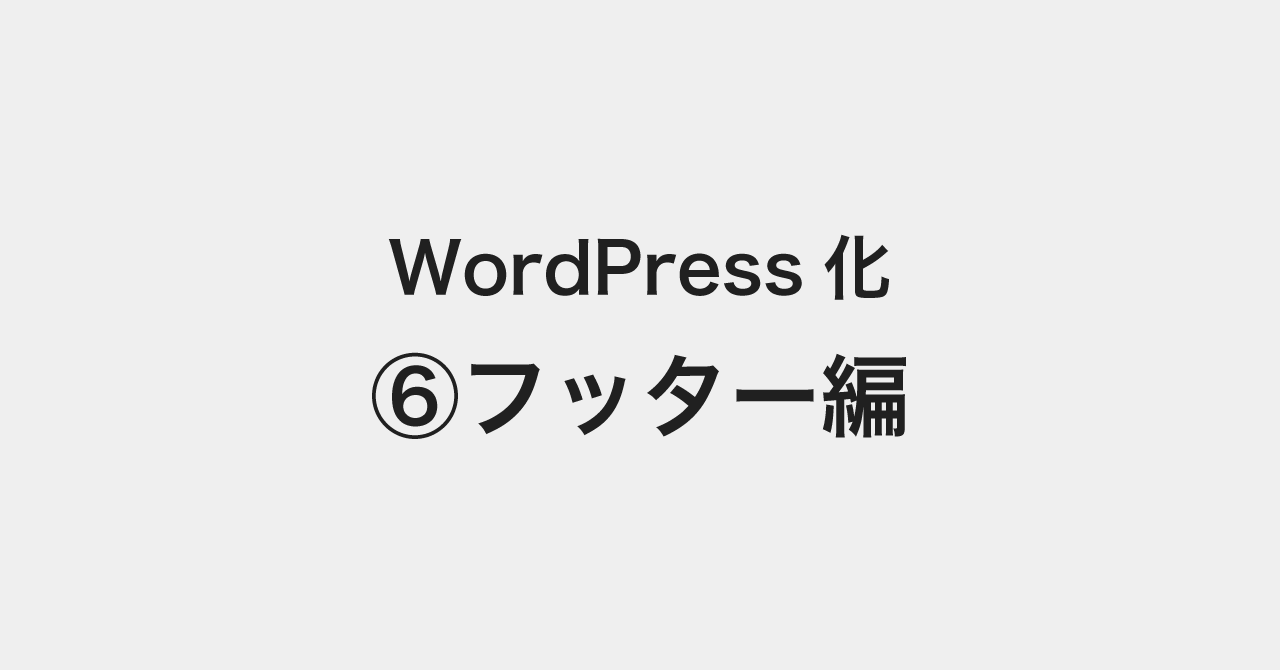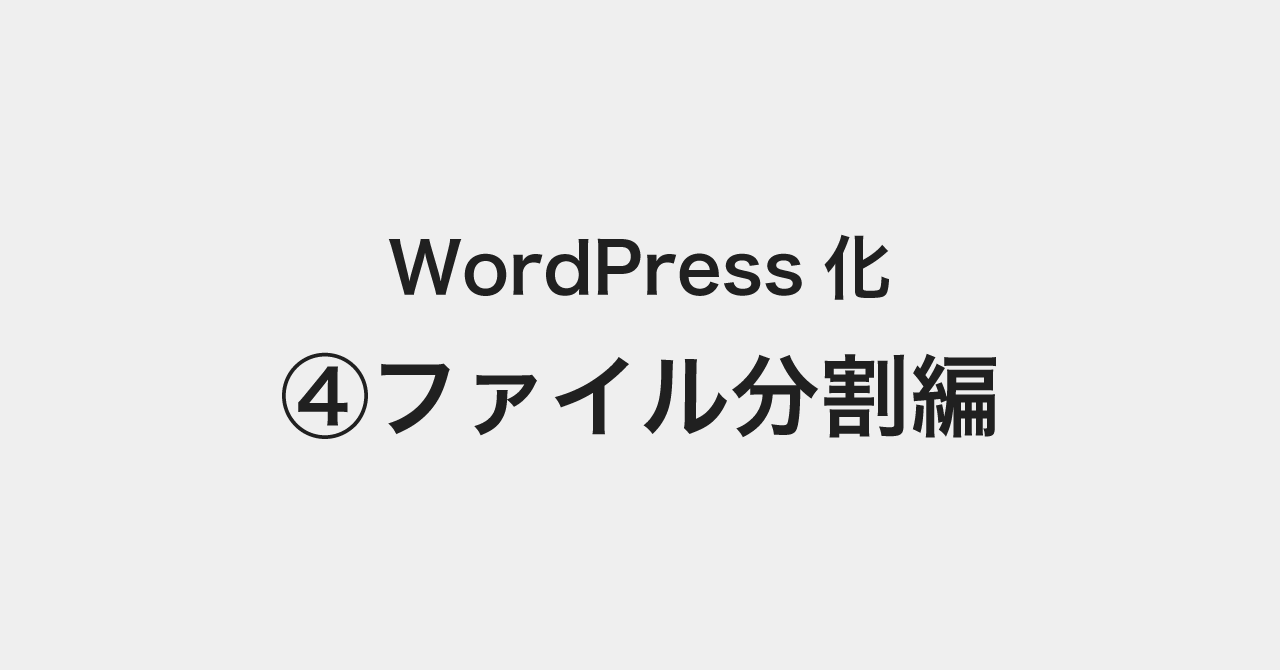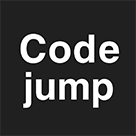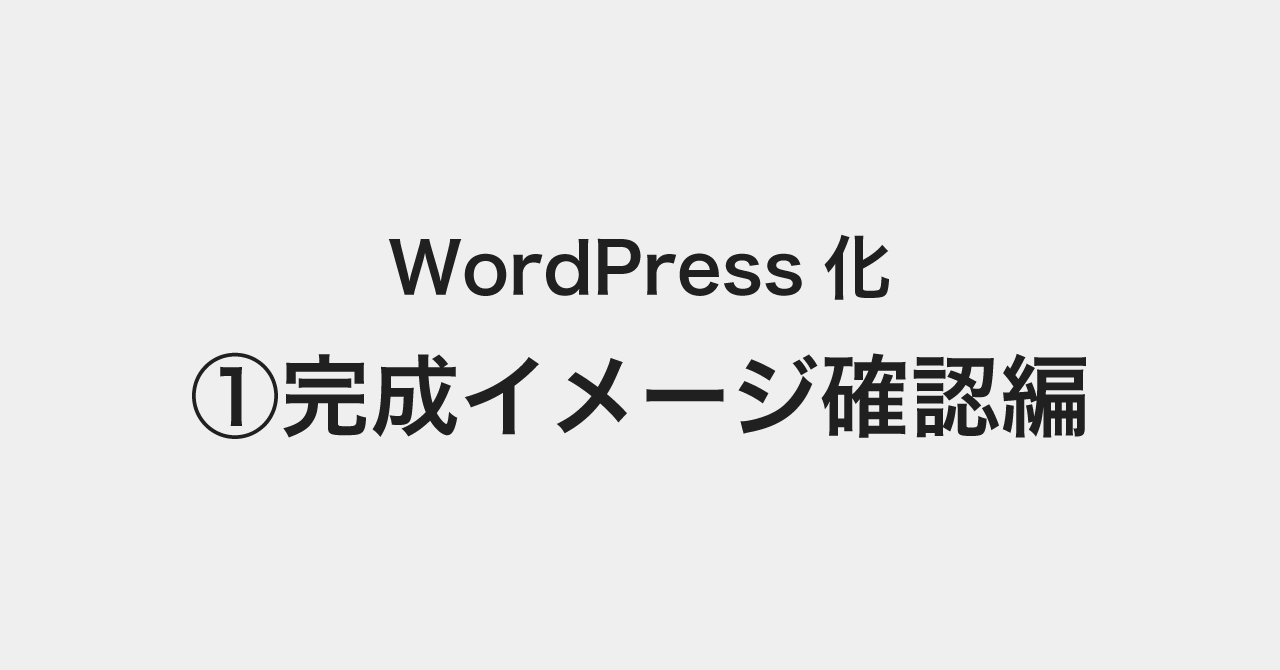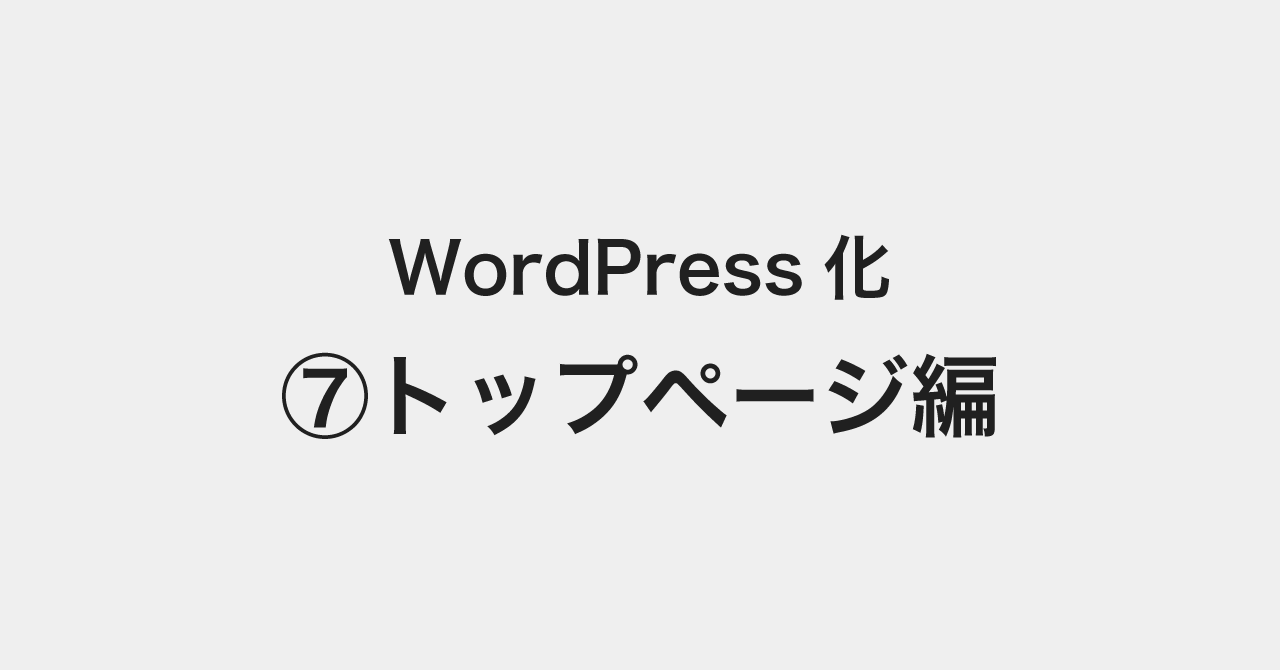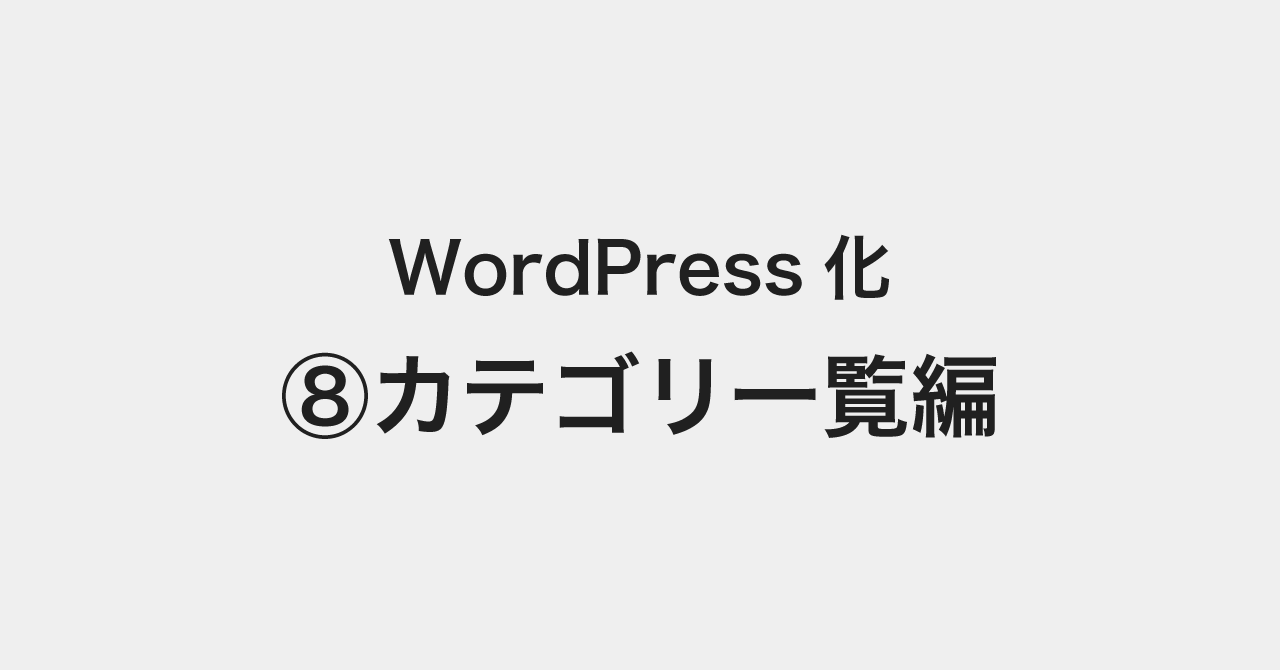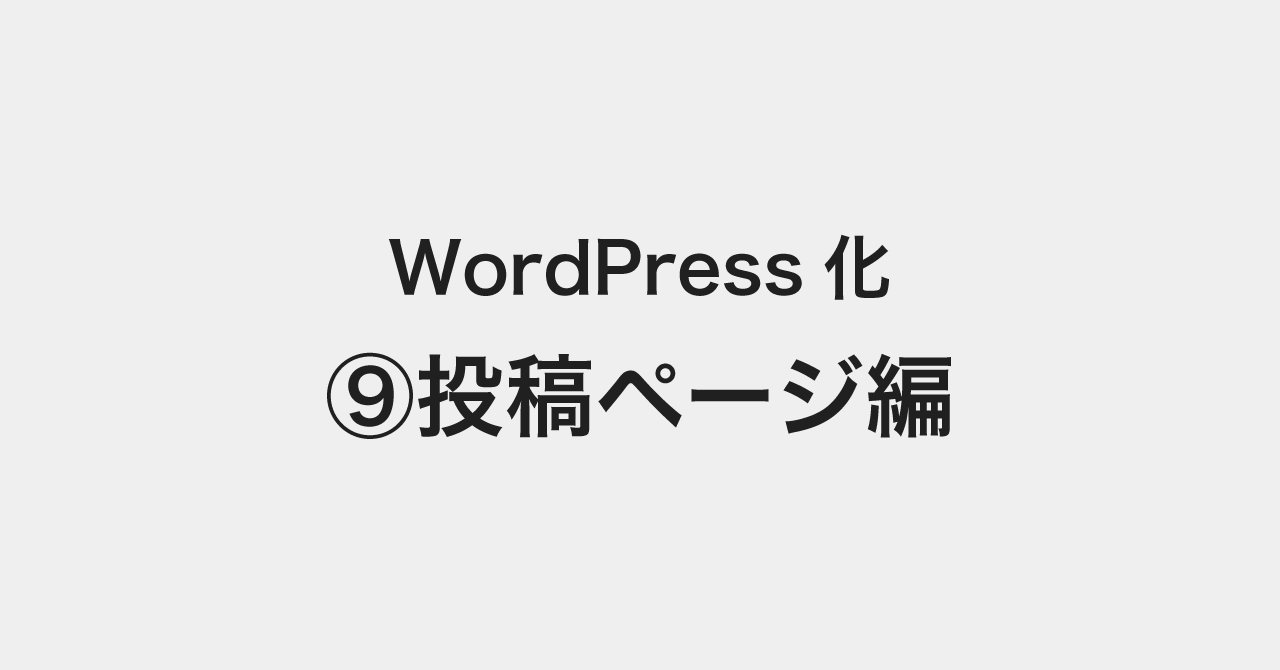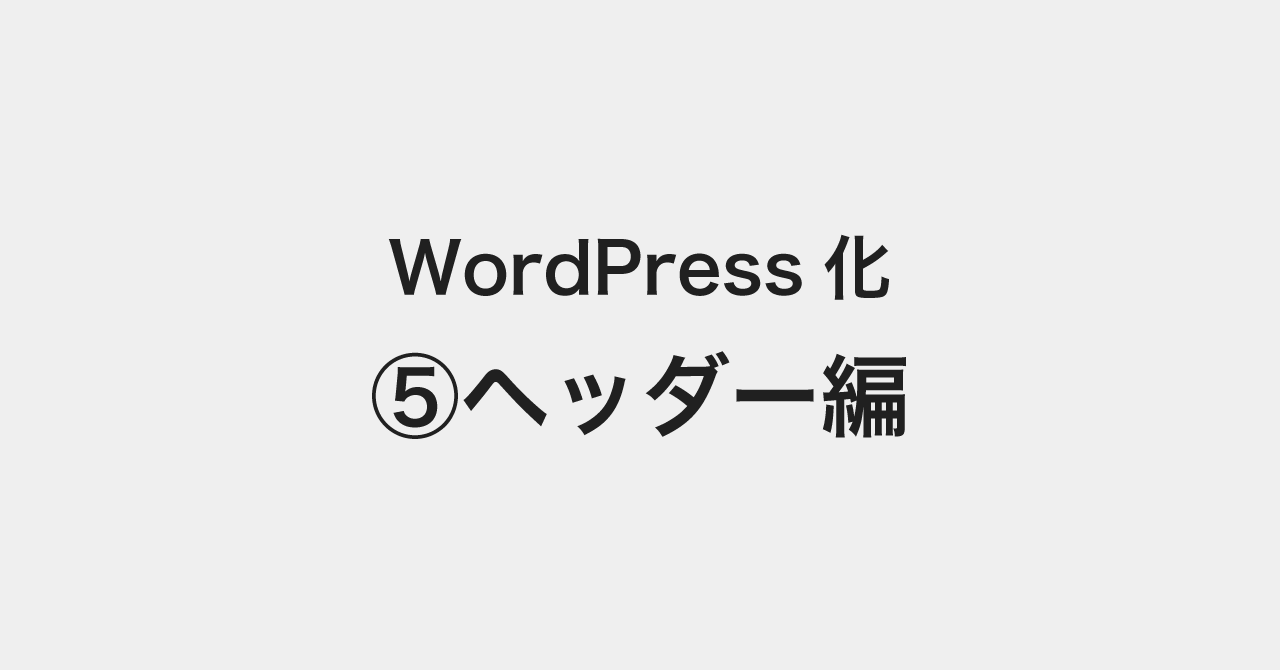
【HTMLサイトをWordPress化しよう】⑤ヘッダー編
ヘッダーの作成を行います。
流れとしては、「header.php」を作成した後、先ほど「index.html」から抜き出したヘッダー部分をコピーしてWordPressの記述に変更していきます。
ヘッダーファイルの作成
テーマディレクトリの直下に、ヘッダーのテンプレートファイル「header.php」を作成します。
C:\Users\ユーザー名\Local Sites\fd\app\public\wp-content\themes\fd\header.php
ヘッダーのコピー
さきほど「index.html」で分割したヘッダー部分のコードを抜き出し、そのまま「header.php」にはりつけます。
下記の通りです。
header.php
<!DOCTYPE html>
<html lang="ja">
<head>
<meta charset="utf-8">
<title>Furniture Design</title>
<meta name="description" content="テキストテキストテキストテキストテキストテキストテキスト">
<meta name="viewport" content="width=device-width, initial-scale=1">
<link rel="icon" href="img/favicon.ico">
<link rel="stylesheet" href="https://unpkg.com/ress/dist/ress.min.css">
<link rel="stylesheet" href="css/style.css">
<script src="https://ajax.googleapis.com/ajax/libs/jquery/3.5.1/jquery.min.js"></script>
<script src="js/main.js"></script>
</head>
<body>
<header id="header" class="wrapper">
<h1 class="site-title">
<a href="index.html"><img src="img/logo.svg" alt="Furniture Design"></a>
</h1>
<nav id="navi">
<ul class="nav-menu">
<li><a href="products.html">PRODUCTS</a></li>
<li><a href="about.html">ABOUT</a></li>
<li><a href="company.html">COMPANY</a></li>
<li><a href="mailto:xxxxx@xxx.xxx.com?subject=お問い合わせ">CONTACT</a></li>
</ul>
</nav>
<div class="toggle_btn">
<span></span>
<span></span>
</div>
<div id="mask"></div>
</header>
コードの修正
はりつけたコードを、WordPressの記述に修正していきます。
修正する箇所は下記の通りです。
- タイトル、ディスクリプション
- bloginfo()を使用して管理画面から取得
- CSS、JSファイルの読込
- functions.phpで読み込むため削除
- wp_head()
- headタグの一番最後に追加
- ディレクトリパス
- get_theme_file_uri()で取得
- サイトURL
- home_url()で取得
修正後のコード
修正後のコードは下記の通りです。
header.php
<!DOCTYPE html>
<html lang="ja">
<head>
<meta charset="utf-8">
<meta name="viewport" content="width=device-width, initial-scale=1">
<title><?php echo bloginfo('name'); ?></title>
<meta name="description" content="<?php bloginfo('description'); ?>">
<link rel="icon" href="<?php echo esc_url(get_theme_file_uri('img/favicon.ico')); ?>">
<?php wp_head(); ?>
</head>
<body>
<header id="header" class="wrapper">
<h1 class="site-title">
<a href="<?php echo esc_url(home_url()); ?>">
<img src="<?php echo esc_url(get_theme_file_uri('img/logo.svg')); ?>" alt="Furniture Design">
</a>
</h1>
<nav id="navi">
<ul class="nav-menu">
<li><a href="<?php echo esc_url(home_url('/category/products/')); ?>">PRODUCTS</a></li>
<li><a href="<?php echo esc_url(home_url('/about/')); ?>">ABOUT</a></li>
<li><a href="<?php echo esc_url(home_url('/company/')); ?>">COMPANY</a></li>
<li><a href="mailto:xxxxx@xxx.xxx.com?subject=お問い合わせ">CONTACT</a></li>
</ul>
</nav>
<div class="toggle_btn">
<span></span>
<span></span>
</div>
<div id="mask"></div>
</header>
以上でヘッダーの作成は終了です。
次は、フッターの作成を行います。
次の記事 >
< 前の記事